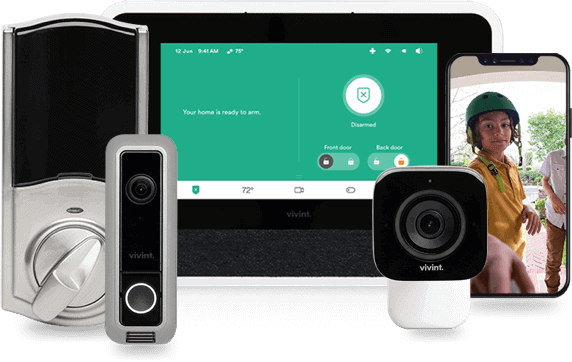“Web design is an integral part of creating an effective website. Whether you’re a professional web designer or a beginner, it is essential to understand the basics of web design to meet your users’ needs. In this blog post, we will discuss the fundamental principles of web design and how to apply them. We will learn how to create a website using HTML, CSS, and JavaScript, as well as how to create a practical user experience and optimize for mobile devices. By the end of this blog post, you will have the skills to create a visually appealing and user-friendly website.”
How To Create A Website With HTML, CSS & JavaScript
Creating a website with HTML, CSS, and JavaScript is essential for anyone looking to get into web design. With the right tools and knowledge, you can create beautiful and functional websites in no time at all. In this section, we’ll explain the basics of these three languages and how they can be used together to create aesthetically pleasing and efficient websites.
Let’s start by understanding the basics of HTML, CSS, and JavaScript. HTML, or Hypertext Markup Language, is used to organize content on a web page. CSS, or Cascading Style Sheets, dictates the design and layout of a page using various style rules. JavaScript creates dynamic elements on your website and can be found on servers or mobile devices.
Once you understand these three languages, it’s time to prepare your web page content and assets. This includes images, text, videos, etc., which can make your site stand out from others with great visuals or rich media content.
Now it’s time for development! Firstly, write HTML and CSS code to create the structure before adding any additional lines of code for features like transitions or animations with JavaScript that can enhance the design even further. You should also use Cascading Style Sheets (CSS) features like Media Queries to ensure your site looks good across different device sizes – this ensures responsiveness when users visit from desktop computers or mobile devices alike!
Before making it live online, be sure to test and quality assurance checks. Fix any bugs and ensure accessibility standards are met so that everyone can access all areas of your site without difficulty, making sure all users have an enjoyable experience visiting your website! Once all tests are complete, publish it online so everyone else can enjoy what you’ve built!
Finally, let’s turn our attention towards designing a layout for blog post pages using HTML and CSS. This could include creating a title section at the top, followed by a featured image area, then a main body content area, before ending with a sidebar containing helpful links/widgets, including related posts, etc. In order to achieve this task, begin by writing the necessary markup language within an editor such as Visual Studio Code, define the doctype as HTML, create a new file, save it with the name “.html”, and then type basic structure tags: , , and . After completing the necessary coding, move on to styling the webpage using cascading style sheets. Keep user experience in mind and try not to add too many elements to distract the visitor from the main article/post while providing enough visual interest to keep them engaged long enough to read the entire post before moving on to the next one.
As you can see, understanding how to build fully functional websites using these three languages is easy. You can now see why they’re important for future industry professionals, as they must know them to stay ahead of the competition and become successful within the field!
Creating An Effective User Experience With Web Design
Creating an effective user experience through web design is essential for businesses to succeed in the digital age. Web design requires a range of skills including graphic design, coding, and user experience optimization. The goal of web design is to create a website or page that represents a brand and facilitates easy navigation for users. Understanding users and their goals is crucial when designing a website or app.
To ensure an effective user experience, it is important to make navigation simple, clear, and accessible. Designing with a focus on mobile users is key; mobile versions should be as intuitive as desktop ones. Utilizing intuitive typography can help guide visitors through content while providing helpful visual cues throughout the page. Quality visuals paired with engaging content can draw visitors’ attention and promote further exploration of the site. Regular testing for ease-of-use on different browsers and devices is also essential.
Having the right tools and skills are necessary for success in web design. Familiarity with UX principles such as practicality, efficiency, ease of learning, engagement, and error tolerance are vital aspects of good web design that should always be taken into account when creating and maintaining online content.
Understand The Basics Of HTML & CSS For Web Design
“Are you interested in learning the basics of HTML and CSS for web design? Look no further! Mastering these languages is essential for any web designer, as they are used to create and style websites. In this section, we will discuss the fundamentals of HTML and CSS in web design.
HTML (Hypertext Markup Language) is the foundational language used in web design to create website structures and layouts, including headlines, paragraphs, images, links, and more. Once you understand HTML fundamentals, such as elements, attributes, and tags, you can begin building your own website structure.
CSS (Cascading Style Sheets) is another language used in web design to enhance the appearance of webpages with various colors and fonts. This makes your website more visually pleasing and engaging. It is also important to understand web hosting, which is the process of storing files on a server so that they can be accessed over the internet, to ensure your website stays live at all times.
In addition, understanding web design fundamentals such as page layout techniques including grids or columns, typography rules such as font size or line height, usability principles such as user experience, and color theory and contrast levels is crucial when designing with HTML & CSS. By mastering these fundamentals and understanding how HTML and CSS interact, you will be well on your way towards creating stunning websites.”
Optimize Your Website For Mobile Devices Using Media Queries In CSS
“As web designers, one of the most important aspects of our job is to ensure that our websites are optimized for mobile devices. Media queries in CSS can help us achieve this by allowing us to adjust the website’s style based on specific viewport widths. Doing so helps us create device-specific designs and ensures that our website looks great on any device.
To understand media queries and how they work, we must know that they are an essential component of HTML, CSS, and JavaScript libraries like Bootstrap. Using media queries, we can modify a website’s style as per its viewport size or device resolution. By doing so, we can create responsive designs that look great on any device.
Once we grasp the concept of media queries, we can begin using them in our web projects. We should also have a solid understanding of CSS code and rules to do so. By mastering these basics, it becomes easier to apply styling quickly and easily when needed. We can use different coding tricks to simplify media queries too; for instance, we can use one query instead of multiple ones to apply a particular style across all devices.
CSS grid layouts are also an alternative way of modifying designs for different screen sizes, especially when using smaller devices like phones or tablets, where space is limited but still needs consideration when designing the website.
To optimize our website for mobile devices, we must keep several things in mind. We should utilize responsive design techniques, simplify content navigation, compress images to ensure faster loading times, and use media queries wherever possible. By following these steps, we can make sure that our website looks great regardless of the device it’s viewed on!”
Making Responsive Websites To Reach A Wider Audience
As technology evolves and the digital landscape grows, web designers must stay up-to-date with the latest trends and technologies to reach a wider audience. Responsive web design allows content to adapt to different screen and window sizes for a better user experience. Here are some tips to make responsive websites:
First, understand the basics of responsive web design using media queries to alter design based on the device. Check visuals appear correctly and videos/animations look right when viewed on different devices.
Google also ranks mobile-friendliness, so responsive design helps with SEO. Creating a website with responsive designs ensures an optimal user experience and accessibility options, reaching a larger set of potential customers on all platforms. Keep up with trends and technologies for success in your projects.